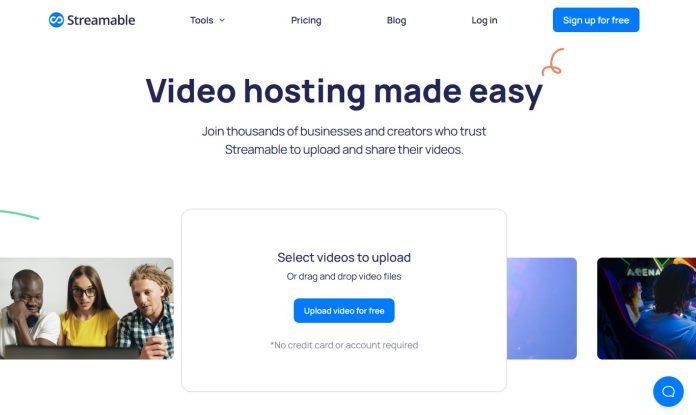Streamable changes the game for video sharing and hosting. It brings easy use and powerful features together. This makes uploading and streaming videos smooth. It’s perfect for creators, fans of social media, and businesses.
No more struggles with uploading videos. Streamable is here to simplify the whole process. This helps you easily share your work. Plus, Streamable lets you do a lot more with your videos.
One cool thing about Streamable is its video cutter tool. This lets you edit videos precisely. You can trim, crop, and adjust your videos without extra software. It’s easy to make your videos look top-notch. If you need to change your video format, say to MP4, Streamable can do that too.
Streamable has also improved sharing on social media. Its videos can be easily embedded and shared. This means you can reach more people and connect in new ways.
Want to share a travel story, promote your business, or show off your creativity? Streamable is your go-to. It changes how you handle and share videos. Start using Streamable today and share your stories with the world.
What is Streamable and How Does It Transform Video Sharing?
Streamable is a top choice for sharing videos easily. It has an intuitive platform that is easy to use. Users don’t need to be video editing experts to post their videos. This makes it great for people at any level of experience.
Understanding Streamable’s Easy-to-Use Platform
Streamable’s website is built to be simple. This means anyone can upload and share videos without trouble. It’s perfect for both new and skilled video makers. Everyone enjoys how easy it is to use.
The Impact of Streamable on Social Media Sharing
Streamable links well with social media, changing how we share videos. Users can quickly share their videos to Facebook, Twitter, and Instagram. This makes it simple to reach more viewers and make their videos more impactful.
Uploading Videos Online: The Streamable Advantage
Streamable makes uploading videos easy and fun for everyone. It’s not just about putting videos online. Streamable offers a simple way to upload and share videos. We’ll show you how to upload your first video step by step, making the process smooth.
Step-by-Step Guide to Uploading Your First Video
Uploading videos on Streamable is straightforward, even for beginners. Just follow these steps:
- First, create an account. Sign up on Streamable to start using its features.
- Once you’re in, click the upload button to begin.
- Choose your video file from your computer. Streamable works with many video formats.
- Wait as your video uploads. You can track the progress.
- Next, add a title, description, and tags. This helps others find your video.
- Then, set who can see your video and share it.
- Finally, click upload to finish.
These steps will have your video uploaded on Streamable smoothly. Make your content ready for others to enjoy.
Formats and Quality: Maximizing Your Video’s Potential
Think about video formats and quality when uploading to Streamable. Streamable works with many formats, like MP4 and AVI. This means your video will play well on different devices.
High-quality video grabs viewers’ attention. Upload in HD on Streamable for a better watching experience. Picking the right format and quality can really improve how your video looks and sounds on Streamable.
Privacy and Sharing Settings: Tailoring Your Upload Experience
Streamable lets you choose who sees your videos. You can make them private or share with the world. It’s up to you. These tools help you manage your video’s privacy and accessibility.
With Streamable, you control who views and shares your stuff. This helps keep your videos safe and private while using Streamable.
Exploring the Streamable Video Cutter: Edit with Precision
Streamable has a video cutter tool for precise video editing. You can trim, crop, and adjust videos easily. Remove parts you don’t want or highlight special moments without extra software.
The tool is made to be simple and easy to use. It lets you move through your videos quickly for precise edits. This makes your videos look polished and professional.
One big plus of the Streamable video cutter is how easy it is. You don’t have to be a video editing expert to use it. With a few clicks, you can get your videos just right.
It also has cool features to make your edits stand out. You can change the video size, add cool effects, and put text or logos on your videos.
This video cutter works with many video types. MP4, MOV, and more are all supported. This means you can edit videos from different sources with no trouble.
Editing videos online with Streamable is convenient and flexible. You don’t need to download big editing software. Just use the cutter through your Streamable account for quick and accurate edits.
With Streamable, you can make your videos look pro and engaging. Whether you make content, are an influencer, or a business owner, it helps you create great videos. These videos stand out and are remembered by viewers.
From Streamable to MP4: Converting Your Videos for Versatile Use
Streamable lets you change your videos to MP4. This way, you can use them on different devices and platforms. MP4 format makes sharing easy, letting more people enjoy your content.
Changing your Streamable videos to MP4 is quick and simple. With just a few clicks on Streamable, you’re good to go. You can then use your videos with any media player or editing tool. This opens new doors for your creativity.
MP4 videos are perfect for sharing on social media or websites. They’re also great for editing. Plus, MP4 works well on any device. This means more people can watch and love your videos.
MP4 videos from Streamable are high-quality but don’t take up too much space. This makes them load quickly and play smoothly. Your viewers will have a great time watching, no matter the device.
By converting your videos to MP4, you extend their reach. More people can see your videos, thanks to Streamable’s easy conversion. You get to share your content in more creative ways. And, it’s easy to do, thanks to Streamable.
The Benefits of Internet Video Streaming with Streamable
Internet video streaming is now a big part of our online world. It offers lots of chances for both makers and watchers. Streamable is a top-notch free video hosting service that takes these benefits even further. It stands out by being reliable, easy to use, and packed with great features, making it a favorite for many.
Why Streamable Stands Out Among Free Video Hosting Services
Among free video hosting services, Streamable shines for a few key reasons. First off, its reliability is top-notch. Your videos will play smoothly, guaranteed. This makes for a great experience for those watching. The platform is simple to use, perfect for all levels of users. You don’t need expert skills to work on Streamable. Plus, it has cool features like a video cutter and MP4 conversion tools to make your videos better.
Exploring User Engagement Through Streamable’s Streaming
Streamable boosts user engagement by making streaming easy and smooth. This means viewers can watch without any pauses, making their experience better. It also adjusts video quality for each viewer’s internet speed, so everyone gets the best playback, no matter what. And, viewers can interact by commenting, which builds a community around the content.
In short, Streamable is a top choice for streaming videos online. Its reliability, easy interface, and unique features make it perfect for both creators and viewers. It offers a smooth, interactive, and engaging video streaming experience.
A Deep Dive into Streamable’s Features and Functionality
Adaptive Streaming: Ensuring a Smooth Viewing Experience
Streamable stands out with its adaptive streaming feature. It adjusts video quality based on your internet speed. This means your viewing experience stays smooth, even if your connection is slow. So, you can watch videos without pauses or quality drops, no matter the device you use.
Embedding and Sharing: How Streamable Fuels Content Distribution
Streamable is great for sharing videos widely. It lets you easily add your videos to websites, blogs, and social media. This helps you reach more people. You just have to copy and paste some code to embed your videos. It’s perfect for those sharing their creations or promoting a business. By making content sharing simple, Streamable boosts your video’s visibility.
Maintaining High Security Standards with Streamable’s Video Hosting
Security is key in video hosting for those making and watching the videos. Streamable puts a lot of effort into keeping your data safe. You can trust your videos and personal info are protected with Streamable.
Streamable steps up its game by using strong encryption to stop outsiders from seeing your videos. This keeps your videos safe from anyone but you and the people you choose to share with.
The team at Streamable works hard to keep everything up-to-date against online threats. They keep their servers secure and always update their systems. A dedicated security team keeps an eye out for any possible risks or weaknesses to make sure your data is safe.
Keeping your personal info private is as important to Streamable as keeping your videos secure. Strong privacy rules mean your details won’t be given out without your okay.
With Streamable taking care of security, you can focus on making great video content. Feel at ease uploading and sharing your videos. Streamable is dedicated to keeping your creations safe and your privacy protected.
Maximizing Engagement: Tips and Tricks for Streamable Users
If you want to use Streamable well, you should optimize your content and know your viewers. Here, we will give you tips to make your videos on Streamable engage more people. By using these tips, your videos will stand out and attract viewers on Streamable.
Optimizing Your Content for Streamable’s Audience
It’s crucial to think about what the Streamable audience likes and how they act. Here are some starting tips:
- Create eye-catching thumbnails: Pick a thumbnail that’s attention-grabbing and shows what your video is about.
- Use compelling titles: Your video title should be interesting and give a clear idea of what the video is about. Make it short and to the point.
- Provide valuable descriptions: Describe your video well in the text. Add keywords so it’s easier to find.
- Optimize tags and categories: Use the right tags and categories to help people find your videos when they search. This boosts your video’s visibility.
- Experiment with video length: Try different video lengths to see what your audience likes most.
Leveraging Streamable’s Analytics to Understand Your Audience
Streamable has tools to show you what your audience likes. You can use these insights to make your content better. Here’s how:
- Track view counts and engagement metrics: See which videos get the most views, comments, likes, and shares. This will help you understand your audience’s preferences.
- Analyze viewer demographics: Learn about your viewers’ age, gender, and location. This can guide you to make content that suits them better.
- Study viewer retention: Find out how long people watch your videos and when they stop. This info is key to keeping your audience interested till the end.
- Explore referral sources: See where your viewers find your videos. It will help you focus on the best ways to get your content out there.
By tweaking your content and using Streamable’s analytics, you can make more engaging videos. Keep trying new things and analyzing your data. This will help you grow a dedicated audience on Streamable over time.
Conclusion
Streamable is a top pick for those who want easy and flexible video hosting and sharing. It comes with tools that are smooth to use, a simple layout, and lots of features. These let you easily put up, adjust, and show your videos. If you make content, love sharing on social media, or run a business, Streamable has what you need to make videos stand out.
It’s made for everyone, no matter their skills. You won’t need any hard-to-use video editors or a tech background. And when you want to share on social media, it’s a breeze. Videos from Streamable can be put on different sites fast. This means more people see what you make.
Streamable also shines with some cool features. Use its video cutter to edit with precision. You can also change your videos to play as MP4, perfect for any device. And don’t worry about safety. Streamable keeps your videos and data secure.
So why wait? Start using Streamable today and make your videos reach more people. You can show your stuff and wow your viewers. It’s all just a few clicks away!
FAQ
What is Streamable?
Streamable is an easy-to-use platform for uploading and streaming videos. It’s designed to be user-friendly, with versatile tools for video sharing and hosting.
How does Streamable transform video sharing?
Streamable makes sharing videos easy by providing a straightforward platform. You don’t need video editing skills or lots of technical know-how. Its videos can be embedded and shared on various social media, boosting engagement.
What are the advantages of uploading videos on Streamable?
There are several benefits to using Streamable for videos. A straightforward guide helps upload your first video quickly. It supports many formats and offers advice to enhance video quality. You can also adjust privacy and sharing settings to manage who sees your videos.
What is the Streamable video cutter?
The Streamable video cutter lets users edit videos precisely without extra tools. You can trim, crop, and customize your videos easily.
Can I convert Streamable videos to MP4 format?
Yes, Streamable lets you convert videos to MP4. This makes them compatible with various devices and easy to share.
What are the benefits of internet video streaming with Streamable?
Streamable stands out for its reliability, user-friendliness, and advanced streaming features. It provides a smooth viewing experience and interactive options that engage viewers.
What features does Streamable offer?
Streamable has adaptive streaming for smooth video viewing. It also offers embedding options for sharing content on websites, blogs, and social media.
How does Streamable ensure the security of hosted videos?
Streamable keeps your data safe with high security measures. Your videos and personal information are protected.
How can I maximize engagement with my videos on Streamable?
To boost engagement, tailor your content for Streamable and use its analytics. These let you understand your viewers better, helping you make content that they love.