Best Marketing Automation Solutions will be discussed in this article. Discover the ultimate list of 30+ Best Marketing Automation Solutions for 2023. From email campaigns to social media management, these cutting-edge tools will streamline your marketing efforts and boost your ROI. Don’t miss out on this game-changing guide!
Back then, there were no marketing automation tools. Thus, all marketers had to carry out each step of the marketing process manually. Thereby, managing their marketing strategies eats up countless hours.
Say hello to the best marketing automation software that can make your life easier! We’ve explored the market and compiled a list of 30+ top-notch marketing strategy software options to help you automate your marketing tasks and maximize your ROI. Our comprehensive list covers whether you want to streamline your basic email marketing strategy or personalize your social network outreach.
What Is Marketing Automation Software?
A marketing automation tool is a technology that manages and automates marketing processes across multiple channels. It enables businesses with multi-channel marketing to automate and streamline their marketing activities in a personalized way.
Most marketing automation tools generate leads, nurture them, and run various campaigns, including email campaigns, social network campaigns, and targeted advertising. They also provide analytics and reports to measure campaign performance and deliver customized content to individual customers and prospects.
What to consider before choosing marketing automation software?
Choosing a marketing automation tool can be challenging for you. This is why I have listed some significant considerations while purchasing a marketing automation tool and solutions that can save your money & time. So these are,
Your Business Needs and Software’s Features
First of all, convince yourself what you want from your marketing automation efforts. What are your needs? Once you are clear from your side, research the features of various other marketing automation tools. Check which other tools fulfill your requirements and filter them aside.
Software’s Ease of Use
Automation tools are way critical in functions as these play a very complex role in businesses. So, before choosing the best marketing automation tool for your business, consider its UX. You can go with it if you find it user-friendly, responsive, and intuitive.
Learning Curve
You must know how the functionality of your chosen software works. Otherwise, it won’t work out nicely with your business. Ensure the chosen software has enough manuals or tutorials to teach you how it works.
Prices and your Budget
Check which platforms offer the best prices in their upgrade version according to your needs and preferences. I suggest you purchase for a long-run process to minimize the expense.
Reviews
To better understand the software, check what other users say about it. You will understand the pros, cons, and user experience as you research software reviews. This will help you to create the multiple specific, informed decision in choosing the right marketing automation software.
Integrations
As you have already placed your business, it is time to integrate the best marketing automation tool with the platform where you set your business. Make sure your marketing automation tool works seamlessly with the system.
Technical Support
For any technical queries, ensure your marketing software is always on to assist you. It can be live chat, email, call, or whatever. Their technical support should be fast, reliable, and always responding to you to not lose any business opportunity.
Request a Demo
If you find everything well and meet your goals and expectations, request the authority to give you a free demo. Many automation tools provide a limited period of a free trial. Give it a shot and try it. If everything goes well, purchase!
Considering these considerations, you can choose the right marketing automation software that fits your needs and goals.
Best Automation Solutions for Marketing
I have listed 30+ Best automation software according to the marketing categories are beneath. Let’s try on which is best for your business and try on today.
Email Marketing Automation Software
With email automation technology, your company may send customized emails to the appropriate recipients at the appropriate times using the appropriate strategy, saving you from having to perform a tedious chore.
Top 30 Best Marketing Automation Solutions In 2023
In this article, you can know about Marketing Automation Solutions here are the details below;
1. Sendinblue

Sendinblue is an email marketing automation platform providing various channels to help businesses connect with customers. Sendinblue is a solid option for companies seeking an affordable email marketing automation solution to run effective email marketing campaigns.
Key Feature
Some key features of Sendinblue include:
- Email marketing automation tool, SMS marketing, and customized campaign design capabilities using free templates and a drag-and-drop editor.
- Users can set up automated email campaigns based on triggers such as subscriber behavior or specific dates.
- Provides detailed analytics and reporting features.
- Users can track email open and click-through rates, subscriber behavior, and engagement.
Pros
- The enrollment process for Sendinblue is quick and easy and doesn’t require a credit card.
- You can send up to 300 emails day-to-day with the free plan.
- Sendinblue serves all businesses, regardless of size or price range. It provides the most fundamental features for small businesses and grows with the company.
Cons
- Sendinblue provides campaign templates but does not provide any design services if you need something customized.
- Advanced features are missing from Sendinblue.
Pricing Detail
Sendinblue offers a free plan to send 300 emails daily using customizable email templates. Their paid plan starts at $25/month (Starter), while the Business plan costs $65/month. You can also opt-in for an Enterprise plan for a custom price. You can complete a personalized plan according to the number of emails you must send monthly. Also check Coinbase Alternatives
You can integrate Sendinblue with Dorik, too, to boost your email marketing performance.
2. EmailOctopus

EmailOctopus is an email commerce forum that offers an affordable, user-friendly, and feature-rich solution for businesses of all sizes. It allows users to create and send an automated drip email campaign, manage subscriber lists, and easily track campaign performance.
Key Features
EmailOctopus is one of the most useful email marketing software with various exciting features. Let’s examine a couple of them more closely.
- EmailOctopus has a drag-and-drop editor that allows you to create visually appealing emails by dragging and dropping elements or writing custom HTML.
- You can use a pre-built email template and customize it. EmailOctopus offers 30+ mobile-friendly templates.
- It lets you create automated email sequences and automation workflows to improve efficiency.
- You can import and export email contacts, segment your lists, and track subscriber activity.
Pros
- EmailOctopus is one of the simplest-to-use email marketing platform that a non-technical person can manage and send professional-looking emails.
- It has a variety of high-quality email templates, and anyone can create one with their drag-and-drop editor.
- A generous free plan from EmailOctopus allows for 2,500 subscribers and 10,000 emails monthly. It also provides various features to make it easy to streamline your email marketing effort.
Cons
- No A/B testing features.
Pricing Detail
You can get activated for free with limited features and EmailOctopus branding on every email sent. On the other writing, it has an attractive pricing example based on the number of subscribers rather than the number of emails sent.
It doesn’t send emails frequently yet has an extensive subscriber list, so it’s an excellent option for corporations. The pricing starts at $8/month.
3. Convertkit

ConvertKit is the only email marketing tool developed specifically for creators, bloggers, authors, and small business owners. It offers various features (email marketing service) to allow creators to grow and manage their email lists, create and send an email campaign, and automate their basic email marketing effort.
Key Features
Let’s look at the key features of ConvertKit.
- ConvertKit has a user-friendly interface, which makes it easy for precise novice users to create a professional-looking email campaign.
- The tool also includes a variety of customizable templates, allowing creators to design an email campaign that matches their brand and message.
- Provides a variety of automation capabilities that can be used to speed up email marketing and save users time.
- Users can set up automated sequences to send targeted emails to subscribers based on their entry points, actions, or interests.
Pros
- Tag-based subscriber system allows users to categorize their subscribers based on specific interests or behaviors.
- The automation builder allows users to create email automation workflow based on triggers like subscribing to a newsletter or clicking a specific link.
- It creates various form types, such as Inline, Modal, Slide-in, and Sticky bar forms.
Cons
- Limited A/B testing functionality.
Pricing Detail
Besides a free plan, ConvertKit offers two premium plans: Creator and Creator Pro. The pricing is set according to the number of subscribers you have. The pricing model is perfect for established and new creators alike.
If you create a podcast website or run an online course with Dorik, you can integrate integrate ConvertKit into that site and enjoy its benefits.
4. MailerLite

MailerLite is one of the most user-friendly email commerce tools that offer a wide range of features for creating and sending an email campaign, managing subscribers, and tracking performance. Even for somebody who are completely new to email marketing, it offers a user-friendly interface that makes it simple to learn and utilize.
Key Features
Let’s see what MailerLite is offering in terms of key features.
- Drag-and-drop email editor for email personalization
- Customizable pre-designed templates
- Automated email sequence and workflow creation
- Triggered email sequences based on subscriber actions
- Audience segmentation and tagging options for targeted emails
- Real-time analytics report
Pros
- Milerlite has a free plan that allows users many features, including single trigger automation workflows.
- It has one of the easy-to-go-with interfaces that are user-friendly for even novice users.
Cons
- Doesn’t allow multiple language systems for basic email marketing except for English.
Pricing Detail
In terms of pricing, MailerLite is very affordable and offers a free plan for users with fewer than 1,000 subscribers. Paid plans start at just $10/month, making it an excellent option for those who runs a small businesses or wants to be an entrepreneur. There is also an Advanced plan for $19/month and an Enterprise plan with custom pricing. You’ll enjoy some discounts if you pay yearly.
If you build a business website with Dorik, you can easily integrate MailerLite into it to grow your business faster.
5. Mailchimp

Mailchimp is a widely popular email marketing platform. It offers a mixture of components to help businesses manage their email campaign efforts. The platform’s user-friendly UI is well-known, and customizable templates, and marketing automation capabilities, make it a suitable option for businesses of all sizes.
Key Feature
Let’s look at some best email automation features of Mailchimp.
- You can use Mailchimp’s automation features like segmentation and targeting to send highly targeted and relevant messages to subscribers at the right time.
- It offers A/B testing to improve the effectiveness of email campaigns.
- You can use its pre-built automated customer journeys to engage customers effectively.
- Get the benefit of Mailchimp’s best delivery rate and integrations with many popular platforms to scale your business faster.
Pros
- Users can import their own email templates.
- Users can remove the MailChimp logo from the template so it will look more human-touched.
Cons
- The interface is not easy for the users. It has a bit of a clunky and awkward interface.
Pricing Details
Mailchimp has three paid plans: Essentials, Standard, Premium, and a free plan. The pricing ranges from $13 per month to $350 per month.
You can easily connect Mailchimp into a subscriber form of a Dorik website to import customer data to Mailchimp’s cloud storage.
6. Hunter

Hunter is a marketing automation tool that provides businesses with advanced email verification and search features. With its domain search and email finder tool, businesses can create targeted email lists and reach their target audience more effectively.
Hunter also offers a cold outreach tool that enables businesses to create and execute targeted email campaigns with personalized templates and automated follow-ups, increasing their chances of reaching and engaging with potential customers.
Key Features
Hunter has a precise email lookup tool and the most extensive databases of email addresses available, with over 200 million addresses.
- It offers powerful email verification.
- It has a cold outreach automation feature enables one to send personalized email sequences to up to 500 recipients per campaign for free.
Pros
- Offers a complete explanation for effective cold email outreach.
- API that integrates with different tools such as HubSpot, Zapier, & Google Sheets.
Cons
- Hunter offers a limited free account of its service, with 50 email verification and 25 search credits available per month.
- Restricted to finding email sermons that are available publicly.
Pricing Details
Hunter offers a range of pricing plans to suit the needs of different businesses. Their free plan includes 50 email verifications and 25 email lookups. The starter plan starts at $49 monthly and includes 1,000 email verifications and 500 email lookups.
Hunter also offers plans for higher-volume users, including the Growth plan, which offers 10,000 email verifications and 5,000 email lookups per month, and the Business plan, which offers 150,000 requests per month.
Content Marketing Automation Software
Content marketing automation tools are a kind of software that help contents to remove human intervention in the content lifecycle. It also helps to automate the content process to complete repetitive marketing practices within time and budget.
Here are some of the multiple reasonable content marketing automation tools,
7. Jasper

Jasper is a content marketing automation tool that allows users to write social network posts, emails, blogs, website content, etc. It is a writing assistant powered by NLP (Natural Language Processing). It also offers a plagiarism tool to ensure the contents are not plagiarized.
Key Feature
Here are some key features of Jasper.
- It offers customizable tone and style settings to match user preferences.
- Jasper can create content in 30+ languages.
- It has a browser extension can be used on popular platforms like HubSpot, YouTube, Gmail, Notion, WordPress, and more.
- Jasper offers 50+ templates to quickly generate high-quality copy based on industry best practices and proven examples.
Pros
- Jasper saves time and effort in content creation for multiple use cases.
- It can quickly generate large amounts of high-quality content.
- It can help users overcome writer’s block or difficulty coming up with ideas.
- It can be utilized in numerous languages and popular platforms.
Cons
- The facts shared by Jasper may not always be correct. So, output requires editing.
Pricing Detail
Jasper offers a free 5-day trial with 10,000 words, with 3 premium plans with different features and pricing.
The Starter Plan is for individuals and starts at $29/month with 20,000 words and includes Jasper Chat, AI templates, and language support.
The Boss Mode plan is for small teams and starts at $59/month with 50,000 words, a plagiarism checker, and email/live chat support.
And the Business plan is for more than 5 users with custom pricing and includes everything from the Boss Mode plan plus additional features.
8. Copysmith
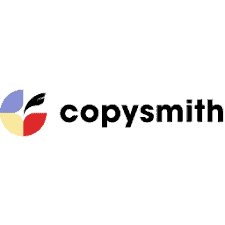
Copysmith is an AI-powered tool that performs as a content marketing automation tool. It can help users produce online network posts, product descriptions, Ad headlines, etc. Using Copysmith; one can complete marketing concepts in one place.
Key Feature
Here are some of the standout elements of Copysmith,
- The content ideation feature of Copysmith helps users generate content according to the user’s content ideas.
- It is enriched with various copywriting templates such as ad copy, product description, online networks copy, etc.
- The bulk content creation feature of Copysmith helps users to generate bulk content of different types at a time in one place.
- It also allows users to check for plagiarism.
Pros
- Users can customize their content by inputting specific keywords, phrases, and requirements tailored to their needs.
- User-friendly and easy-to-use interface that anyone can implement.
- Cost-effective than hiring a professional writer, especially for small businesses or individuals with limited budgets.
Cons
- The user may need to review and edit the content to ensure its accuracy and effectiveness.
Pricing Detail
Copysmith offers 4 pricing plans with similar features, but more upgrades provide more capabilities. The Starter plan costs $19/month and is suitable for individuals, while the Professional plan costs $49/month and is best for teams of up to 5 people. The Enterprise plan is customizable and ideal for enterprise companies with unlimited users.
Social Media Marketing Automation Software
Social media marketing automation is a process of social media management. It helps users to schedule posts, repost popular posts, track engagements, time spent on the Digital community, etc.
The top social network marketing automation tools are listed below.
9. SocialPilot

One of the multiple effective digital marketing tools available today is Socialpilot. It is most appropriate for small enterprise owners who maintain several online platforms at a time and try to avoid repetitive marketing tasks. Users can integrate Socilapilot with Instagram, and YouTube o make the job easier and more scheduled.
Key Feature
Users can analyze and monitor their online platforms through Scocialpilot.
- The social inbox feature helps to respond to all the comments and messages from one place in real-time.
- The social network calendar feature allows users to track their schedules.
- Automating boosting quality boosts users’ social accounts to reach more engagements.
Pros
- Socialpilot is very affordable compared to other social network marketing automation tools.
- Support all online platforms.
- Analyze digital profiles’ reach, engagement, post schedule, comments, and messages.
Cons
- There is no complete free plan for individual influencers or small businesses.
Pricing Detail
SocialPilot offers 4 pricing plans, each with a 14-day free trial. The Professional, Small Team, and Agency plan offer increasing online profile and user access, while the Agency+ plan includes white-label services.
10. SocialBee

Socialbee marketing automation allows small businesses to grow in the social network efficiently. It can automate multiple online accounts and their scheduling posts in a dashboard. The User-friendly interface and mobile app made it more accessible to the users.
Key Features
- Customize content according to user account niche.
- Schedule and publish content frequently.
- Collaborate with teams.
- Analyze social network performance.
Pros
- It makes the user journey easier with its scheduling and managing features.
- It provides virtual communities with caption ideas with an AI model.
Cons
- There is no way to export client reports.
Pricing Detail
Socialbee offers 3 pricing plans that can be paid monthly or yearly. The Bootstrap plan costs $19 monthly, including 5 Social Accounts, 1 User, and 1 Workspace. The Accelerate plan costs $39 monthly and includes everything in the Bootstrap plan plus 10 social accounts. The Pro program costs $79 per month and has everything in the Accelerate plan but with higher limits.
Lead Generation Marketing Automation Software
A lead-generate marketing automation tool is a solution for inbound and outbound marketing—AI tools and machine learning power.
Here are some of the best lead-generator marketing automation resources,
11. Zapier

Zapier creates workflow automation that calls Zap. Zap automates Lead management and both lead acquisition and nurturing. Users can integrate with various digital marketing platforms to collect and nurture leads. Users also can integrate Zapier with Dorik.
Key Features
Here are some of Zapier’s standout features:
- Zapier can be integrated with other software to complete the workflow automation.
- Pre-built template for users to complete the task more efficiently.
- Automatically set up drafted follow-up emails for the leads.
Pros
- It can be integrated with around everything.
- Super featured tool with an easy interface that anyone can use it.
Cons
- Customer support is not remarkable.
Pricing Detail
Zapier has set 19 payment currencies to let the users flexibility. Moreover, if users pay yearly for the plans, they will get 33% off monthly.
Now let’s get to the pricing plans. It has 5 pricing plans, including a free plan. Other pricing plans are for Starter, Professional, Team, and Company.
Users can also customize tasks number according to their preferences between the options. Other than the features are very efficiently divided into the plans.
12. ActiveCampaign

ActiveCampaign is a lead-generating automation software for customer experience platforms (CXP). It collects leads and sends emails to them. The emails will be all personalized and customer-segmented. Finally, it will allow you to nurture the leads through chat, live chat, etc.
Key Features
Here are some core features of ActiveCampaign
- Automate content management, lead nurturing and reporting from a single platform.
- It also has sales automation software to automate CRM, Lead magnets & forms, and sales engagement.
- ActiveCampaign has a message and live-chat options to nurture leads.
- Personalize the approach and focus on qualified leads.
Pros
- It has excellent Email deliverability.
- Great advanced features for advanced users.
Cons
- A conversation feature is an add-on option that is not included in the plans.
Pricing Detail
ActiveCampaign has 4 different pricing plans: Lite ($29/month), Plus ($49/month), Professional ($149/month), and Enterprise companies (custom pricing). All of them are fixed to bill yearly. You can also enjoy most of its features with its free plan. It also has a customized plan for Transactional Email based on the number of emails you must send.
13. Lemlist

An outreach platform that enables leads to initiate responses is Lemlist. The startup, lead gen agency, and ambitious entrepreneur sales staff prefer Lemlist for building a win-win CRM. Lemlist is best for sending personalized emails and has multi-channel sequence access.
Key Features
Here are some of the most reasonable key features of Lemlist,
- The potential Customers option allows users to prioritize the most important leads.
- Lead scoring feature to help the user to target potential customers.
- Advance outreach option.
Pros
- Clear and concise interface by their guidance.
- Users can create a great mailing list with valuable subscribers.
Cons
- Users can’t attach files in email.
Pricing Detail
Lemlist pricing can be billed yearly or monthly. Yearly plans allow users to save up to 19%, then monthly. It has 3 pricing plans with no free plans.
The email outreach plan is only $50 per month, the Sales Engagement plan is $83, and the outbound agency plan price is not mentioned on the Lemlist pricing page. Users may contact Lemlist to know and purchase.
14. Airtable

Airtable is a cloud-based platform where you can bring solutions for your business and create robust and custom applications. From creating job boards by Airtable to tracking and managing leads, Airtable is a great platform to perform without complexity.
Key Features
Here are some key characteristics and capabilities of airtable,
- The project importation feature allows users to import their own projects in airtable.
- The extension feature enables users to connect critical apps and workflows
- Automation features help users to create a seamless workflow
- It has an interface designer feature to design internal and external apps.
Pros
- The customization feature is very user-friendly.
- Users can integrate with apps and software like Dorik.
- Pricing is right off the bat. User pays according to their uses.
Cons
- Workspace is costly and limited as well.
Airtable is not for physical businesses.
Pricing Details
Airtable has 4 pricing plans, including free plans for individuals or very small businesses.
The other 3 plans are Plus, Pro, and Enterprise. Among them, plus plan is for teams, and the price is only $10 per month. On the other hand, the Pro project is for teams and departments, and the price is only $20 per month.
The Enterprise plan is for departments and organizations with all the advanced features, and users who wish to purchase it may ask for the price.
15. Make

Make (ex-Integromate)is an automated visual platform for all sizes of businesses to automate the workflow of various marketing responsibilities like lead acquisition. The drag-and-drop interface makes it easier to connect users. Make also provides some valuable features to help users who has lead generation website to automate the workflow without writing any code. Now let’s explore make’s detailed description,
Key Features
Here are some of Make’s salient features:
- Advanced features such as data mapping, transformation, and scheduling for users to automate their workflow.
- It offers users pre-built integration with 500+ apps and services, including popular platforms like Dorik.
- For users, make offers custom integration using the API.
Pros
- It can handle and automate all-size companies’ workflow.
- Enough reasonable price for the users.
- Users get high-security facilities like SSL encryption, two-factor authentication, IP filtering, and role-based access control.
Cons
- Advanced features of Make are somewhat complex.
Pricing Detail
Make has a free forever plan with 1,000 Ops per month and other basic features. Other than that, Make has 3 pricing plans. Among them, the advanced option- Enterprise for organizations is on ‘contact sales teams’.
The other pricing plans are Core, Pro, and Teams. When users choose annually, these plans start from $10.59 to $34.12 monthly.
Sales Marketing Marketing Automation Software
Sales automation software is a platform that helps users to automate their sales repetitive marketing tasks. Sales automation software is specially designed for sales services. Sales marketing runs through some steps, and automation tools make these steps automated and easiest for the users.
Here we have listed some best sales automation tools that will make your sales journey easier. So, these are,
16. Nutshell

Nutshell calls itself an ‘all-in-one sales and marketing platform that turns users’ leads into wins.’ Nutshell contributes to the sales team by streamlining the sales process for users with custom triggers & events from the birth to the end of the sales cycle. Let’s explore Nutshell’s specifications,
Key Features
Here are some of Nutshell’s primary features:
- The sales automation feature automates the sales process of users’ businesses.
- Customizing pipeline triggers enables businesses to automate particular actions based on the state of a contract in their sales pipeline.
- The autopilot email outreach feature enables businesses to create and send personalized, automated emails to their leads and customers.
Pros
- Highly customizable for users.
- Its interface is very user-friendly, to users to set it up easily.
- Excellent import tool that user can import their own data to process.
Cons
- Limitations in terms of customization for specific users or industries.
Pricing Detail
The pricing card of Nutshell is clear and bold. They allowed users to choose annual or monthly packages. However, they have only 2 pricing plans. And each of them has a 14-day free trial.
The pricing plans are Nutshell, a simple, flexible CRM for sales teams to organize their contacts, leads, and conversations at only $16 per user per month for annual package. On the other hand, Nutshell pro is CRM, sales automation, and advanced reporting for the sales teams to maximize their every opportunity.
17. Keap

Keap (formerly Infusionsoft) is a complete CRM integration and automation tool with sales and marketing automation features. Keap helps businesses grow without technical knowledge about sales and CRM integration. Keap offers a pre-built CRM pipeline template to automate emails, notifications, etc.
Key Features
Some of Keap’s salient features are listed below:
- The automation feature of Keap makes it most accessible for users to automate their repetitive tasks with pre-made templates.
- The lead scoring feature helps users prioritize the opportunity to focus first.
- A bonus feature of Keap is e-commerce payment. They have their own pre-built payment method.
- The integration feature allows users to integrate Keap with more than 2500 software natively or via Zapier premium.
Pros
- Offers both marketing and sales automation in one platform.
- Excellent customer support service 24/7.
- Automate the sales process of collecting and scoring leads.
Cons
- The data migration process is limited in Keap. You can migrate up to 10 connects and 1 winning landing page.
Pricing Detail
Keap’s Pricing is generally divided into 2 plans. These are Pro at $189 per month. You can hold 20% per month if you choose the annual package. And another is Max at $249 per month. You can hold up to 20% if you choose the yearly package.
You can also customize unlimited contacts according to your requirements. It will cost a little better than usual.
E-Commerce Marketing Automation Software
An E-commerce marketing automation platform is software that allows users to automate their marketing, sales, payments, and other marketing strategies across multiple channels to improve their e-commerce businesses’ growth and revenue.
Now let’s delve into some of the best e-commerce marketing automation solutions,
18. Drip
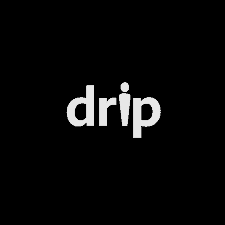
Drip is a powerful automation platform built specifically for eCommerce businesses. Its advanced marketing automation features will allow eCommerce business to create a highly targeted and personalized email campaign that uniquely engage customers.
Key Features
- Drip offers several standout features, including
- The workflows automation feature helps users to send targeted messages at specific times based on various factors, such as a subscriber’s joining, purchase history, abandoned cart, post-purchase, email engagement, or website activity.
- Track and analyze customer behavior in real-time.
Analytics tools provide detailed insights into how campaigns perform.
Pros
- Automation powerhouse is much more reasonable than other marketing automation tools.
- Users can include multiple domains under a single account.
- Users can import and segment the subscribers’ list into their Drip account.
Cons
- The custom email template doesn’t have multiple editing options.
Pricing Detail
Drips’s pricing plan is way simple in a single package. Users can customize the rate according to the people on their email list who need to be assisted. By the default number of 2500 people, the package is only $39 per month with 14 days free trial.
19. Omnisend

Omnisend is another versatile automation platform designed specifically for eCommerce businesses. Its powerful automation features make it an attractive option for those looking to engage with their customers in a more personalized & targeted way.
Key features
You’ll find that Omnisend boasts a range of key features, such as
- You can create a workflow using multiple channels like email, SMS, and web push notification to improve your reach and conversions.
- You can use Omnisend’s pre-built customizable workflows to save time. The workflows enable businesses to create tailored messages that resonate with customers.
- It offers A/B testing and analytics tools.
Pros
- The “product picker” feature enables customers to generate newsletters for specific products automatically.
- It saves 2X more time than the manual process.
- Users can send 500 messages per month for free.
Cons
- Some limitations in its pre-built themes.
Pricing Detail
You can use Omnisend with one of their three packages. Free, Standard ($16/month), and Pro ($59/month) all these packages are for 250 to 500 contacts. You can change your subscriber range, which will also change the pricing.
CRM Marketing Automation Software
CRM automated workflow is a marketing automation platform that automates the repetitive manual tasks of CRM marketing to streamline the process and improve productivity. CRM automation workflow makes the complex task of many B2B and B2C companies’ business processes.
Now let’s discover some best CRM marketing automation systems,
20. Zendesk Sell

Zendesk launched Zendesk sell, a CRM tool, a few years ago. Zendesk sell is suitable for SMBs. in this modern era, Zendesk is a sales CRM that accelerates revenue to set up quickly and easily.
Let’s explore the detail of Zendesk Sell,
Key Features
When it comes to the features of Zendesk Sell, some of the most important ones include,
- Email integration feature sync users existing email to sell and work more efficiently.
- Sales trigger features automate trigger-based actions to ensure all customers get your full attention.
- Integrating Zendesk Sell helps users to see the complete customer view to target them more efficiently.
- Mobile-friendly interface to track customers from anywhere.
Pros
- With Zendesk Sell, you’ll have a complete and clear view of all your customer interactions.
- With intuitive analytics dashboards, you can quickly and easily create custom reports and visualizations to track your sales performance.
- A User-friendly & intuitive interface makes it easy for experienced and new users to navigate and use the tool effectively.
Cons
- No free plan.
Pricing Plan
Zendesk Sell has 4 pricing plans. These are Sell Team ($19/month), Sell growth ($49/month), the most popular Sell Professional ($99 per month), and Sell Enterprise ($150/month).
21. AWeber

AWeber is another top-of-the-line CRM marketing platform for small businesses offering other software to create, send, and track effective customers. With an emphasis on automation, personalization, and deliverability, AWeber is designed to help you connect with your audience and meet your marketing goals.
Key Features
AWeber is known for its robust feature set, which includes,
- You can easily increase your email list with AWeber.
- You can create landing pages & signup forms within minutes with separate builders.
- You can also connect AWeber with other tools to import existing customers’ info.
- You can track your emails’ performance with AWeber’s analytics tool.
Pros
- It provides an entirely free plan.
- Functionality is very easy-to-use for anyone.
- It has Canva integration.
Cons
- Counts the unsubscribe contacts and charges for it.
Pricing Detail
In terms of pricing, it offers a Pro plan for $19.99 per month for up to 500 subscribers. You can change the subscriber count, and the price will change too.
22. Braze

Braze is a customer engagement venue that lets businesses to communicate with their customers across various channels, such as email, push notifications, SMS, and more. The Braze platform offers numerous automation tools to help businesses streamline their marketing automation solutions and improve user engagement.
Key Features
- If you’re curious about what Braze has to offer, take a look at these essential features,
- Multi-channel Messaging feature of braze allows users to create and deliver personalized messages across various channels.
- The segmentation and personalization feature of Braze works to deliver more relevant and targeted messages that resonate with the customers.
- Braze’s customer journey mapping feature identifies gaps and opportunities in the customer experience and optimizes messaging strategy accordingly.
Pros
- Personalization features that can help deliver targeted and relevant messages to customers
- Multi-channel messaging capabilities, including push notifications, email, SMS, and in-app messaging
- Easy integration with other software outlets, such as Salesforce, Shopify, and Segment
Cons
- Complex interface and steep learning curve for new users
Pricing Detail
To start with Braze, users must connect to the sales team to know the pricing attributes.
Marketing analytics Automation Software
Marketing analytics automation is software solutions that automate the process of tracking advertising and campaign performance. It enables firms to gather and analyze data from numerous sources, including website traffic, virtual community activity, email marketing, and consumer behavior, to gain insights into their target audience and make data-driven decisions.
Here are some best marketing analytics automation software you can pick for your business,
23. act-on

Act-On is a comprehensive marketing automation program that offers powerful analytics capabilities, allowing you to track and measure the effectiveness of your campaigns. With lead scoring, segmentation, and automated workflows, Act-On can help you streamline your marketing strategies & drive better results.
Check on the act-on marketing automation detail below,
Key features
- Whether you’re a power user or simply starting out, you’ll appreciate these top features of Act-on,
- The progress profiling feature of Act-on collects customer data without letting them fill out a long form.
- The analytics platform of the solution enables users to produce detailed and interactive reports that can be quickly shared with decision-makers.
- The Data Studio feature of Act-on collects data from various fields. These are CSV, Excel, Amazon, Google, and Microsoft Azure.
Pros
- Act-on gives marketers a powerful tool to track, analyze, and rate their campaigns, offering a high-level view of their marketing effort and business performance.
- Supports marketers with inbound marketing techniques.
- Automate the outbound marketing techniques.
Cons
- Doesn’t save the data automatically.
Pricing Detail
Act-On provides its customers with 3 currency methods for payment. Also, customer can customize their pricing plan according to their active contact number. Other than they have fixed 2 pricing plans with amazing features.
Professional Pricing is only $900, which is for energetic marketers. On the other hand, Enterprise’s price is not mentioned on their website. One needs to get a quote from them to know the price.
24. Improvado

Improvado is a powerful marketing analytics platform that enables simple data integration and analysis from diverse sources. Its customizable dashboards and customer support make it a top choice for many businesses.
Check on the Improvado features, pros, cons, and pricing details.
Key Features
One of the things that set Improvado apart is its impressive array of features, such as
- Track marketing expenses and analyze ROI across various channels and campaigns with its Expense Tracking feature.
- Monitor and ensure the quality of marketing data and insights, providing accurate and reliable reporting by Quality Management feature.
- The marketing campaign may be managed and optimized with Improvado across various platforms, including virtual community, email, and advertising by Channel Management feature.
- It provides comprehensive performance metrics and KPIs, allowing measuring and analyzing your marketing effort impact and making data-driven decisions using the Performance Metrics feature.
Pros
- Connect a lot of data at a time.
- Customer support is remarkable.
- Users can customize their dashboards easily.
Cons
- Improvado often faces issues while connecting or live updates.
Pricing Details
Improvado doesn’t mention the pricing plan on its website. If anyone is interested in its features can book a 30-minute call to get a unique pricing offering.
Mobile Marketing Automation Software
A mobile marketing automation platform is software that automates the workflow of mobile marketing tasks and processes. It typically includes features such as mobile app analytics, push notifications, in-app messaging, SMS marketing, and mobile advertising.
Let’s explore some best mobile marketing automation platforms,
25. Textedly

Textedly is a powerful mobile marketing automation platform that enables companies to connect with consumers through SMS and MMS messaging. With features such as keyword triggers, automated campaigns, and message scheduling, Textedly helps companies to streamline their mobile marketing effort and engage with customers in a personalized way.
Let’s delve into the details of Textedly,
Key Features
When evaluating Textedly, it’s essential to consider these critical features.
- It enables businesses to trigger automated responses based on customer replies, ensuring that each interaction is timely and personalized.
- Businesses can send mass text messages to large groups of customers simultaneously, making it easy to reach a broad audience quickly and efficiently.
- Businesses can create and track custom text keywords, facilitating client engagement with the company and receiving relevant messaging.
- Textedly’s scheduling feature enables businesses to plan and send text messages in advance, ensuring that messages are sent at the optimal time for user engagement.
Pros
- Users can easily move from one pricing plan to another as their business grows.
- Textedly can handle large volumes of messages and unwind with a business
- Textedly’s automation and scheduling features streamline mobile marketing efforts, saving businesses time and resources.
- A user-friendly interface and intuitive design.
Cons
- The process of compensating the subscription is quite tricky.
Pricing Detail
Users can save up to 20% if they choose the plans annually.
Textedly has a total of 13 pricing plans. Their pricing plan starts from $24 to $2800 with a 14-day free trial. Among them, they have offered a lifetime free plan for the users.
26. Airship

Airship is a mobile marketing automation application that helps brands engage with their customers through personalized messaging and campaigns. It offers a range of features for push notifications, in-app messaging, and mobile wallet passes.
Let’s focus on the specifics of the Airship. Let’s explore.
Key Features
- The following features of Airship are just a few of the reasons why it’s a top choice for mobile marketing,
- Data analysis & machine learning algorithms to identify and prevent customer churn.
- Enables seamless integration with other systems and real-time access to data.
- Businesses can send targeted and personalized push notifications to customers.
- Airship facilitates direct customer communication through in-app messaging, improving engagement and customer experience.
Pros
- It offers automated push notifications, which helps save time and effort.
- The ability to create tags for segmentation purposes allows for targeted messaging and improved engagement.
- Reporting user interaction with push messages provides valuable optimization and strategy refinement insights.
Cons
- Lack of flexibility in customizing certain features or workflows
Pricing Details
Airship has only one pricing plan on its website- AXP Enterprise, at $25k annually. This plan provides a powerful app experience, a mobile data hub, customer journey optimization, success packages, and deep mobile expertise features.
Communication Marketing Automation Software
A communication marketing automation application is software that helps marketers automate conversations with customers in various channels at a time. It allows businesses to streamline and personalize communication strategies to engage with their audience more effectively and efficiently.
Here are some of the best communication marketing automation platforms,
27. Crisp

Crisp is an all-in-one communication marketing automation platform that enables businesses to interact with their consumers through various channels. Also provides them with actionable insights to improve their client engagement and retention.
Let’s investigate further Crisp and its functionalities,
Key Features
- Take a closer look at Crisp’s key features, including these standout capabilities,
- The Shared Inbox feature of Crisp allows Collaborate with the team to manage customer conversations from various channels in one place.
- Live chat Engage with website visitors in real-time and provide instant support and assistance.
- Chatbot Automate conversations and provide quick and relevant responses to customers’ queries and requests.
- Share screens and co-browse web pages with customers to provide personalized and practical support.
Pros
- Automates repetitive tasks
- Boost client engagement
- Improves generating leads
Cons
- It doesn’t allow the user to create user segments.
Pricing Detail
Crisp provides 3 pricing plans. Each plan has a 14-day free trial. Among them, a pricing plan is forever free. And the other 2 are Pro and Unlimited, which starts at $25 to $95.
Each of the Pricing plans is well organized with crisp features.
28. Zoho SalesIQ

Zoho SalesIQ is a communication marketing automation space that offers features such as live chat, website visitor tracking, and lead scoring to help businesses engage with their customers and convert leads into sales.
Let’s delve into the details of Zoho SalesIQ,
Key Features
Zoho SalesIQ offers several standout features, including,
- It has website visitor insights to track real-time views of your website visitors.
- Lead scoring filters out and focuses on the most prioritized leads to focus.
- Codeless bot builder allows users to build a bot without being a code wizard.
- Programmable Bot enables the coders to go deep into the chatbot’s brain and code themselves.
Pros
- Exceptional customer support.
- Integrates with Zoho CRM seamlessly.
Cons
- Zoho SalesIQ app lacks intuitiveness, and some essential features are challenging to find due to its overly minimalist design.
Pricing Detail
Zoho SalesIQ has 4 pricing plans, including a free plan. Pricing starts from $7 to $20 per year. Users can also choose the monthly basis plan. Moreover, they have add-on options to add features to your existing plan for a little extra fee.
29. Reply
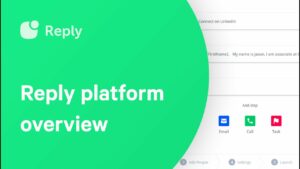
Reply is one of the most innovative Communication automation tools that help businesses to streamline their cold outreach campaigns on multiple channels, improve their engagement rates, and achieve better results with their email marketing efforts. The Reply is an excellent choice for businesses that want to take their communication marketing campaigns to the next level.
Key Features
You’ll find that Reply boasts a range of key features, such as,
- You can use a variety of pre-designed templates or create your own.
- It allows you to arrange up automated email sequences to send targeted messages to your subscribers based on their actions, behaviors, or interests. You can trigger emails based on website visits, abandoned carts, etc.
- You can manage your email lists with ease. You can import and export contacts, segment your lists, and follow subscriber activity.
- It tracks the performance of your email campaign with real-time reporting and analytics. You can see open rates, click-through rates, reply rates, and more.
Pros
- The automation component of Reply is powerful with reporting and lead qualifying.
- It saves a lot of time for workers so that employees can focus on other productivity.
- Automate and personalize emails.
Cons
- Weak security compliance.
Pricing Detail
Reply has two pricing categories; one is for Businesses, and the other is for Agencies. The Business Starter plan is priced at $60 per user per month, and the business Professional plan costs $90 per user per month.
In the Agency plans, the Agency Starter plan is $60 per email account per month (billed quarterly) for thoes who wants to develop Agency business, and the Agency Professional plan is also $60 per email account per month (but billed annually).
Payment Marketing Automation Software
The payment automation software is an automation workflow that allows businesses to bill payments through an electric payment system.
Here we have listed the best payment automation tools. Have a look,
30. Stripe
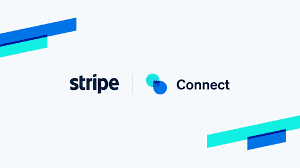
Stripe is a payment automation solution that allows businesses to process online payments and commerce. It can be utilized for all sizes of companies. Businesses can Integrate with various channels to make the payments process online. Dorik also allows users to integrate Stripe to make their payment system online. Also check Skillshare Alternatives
Let’s have a look at Stripe detail,
Key Features
Here are some of Stripe’s standout features:
- The customer interface is perfect for the checkout experience across browsers and devices of all sizes easily.
- It provides 8 payment methods for users.
- Reporting and insights feature of Stripe allows users to check all the charges for each payment method.
- User can integrate their stripe account with hundred of channels and automate the payment process.
Pros
- Supports a wide assortment of payment methods & currencies.
- User can customize their checkout flow.
- The interface is easy to set up and start billing.
Cons
- Limited functionality for in-person retail businesses and restaurants.
Pricing Detail
Stripe has 2 pricing plans. One for the integration plan requires 2.9% of transactions + 30 Cents. On the other hand, Customize plan is for those who want to design a custom package for their businesses. To purchase this plan, one needs to talk to their sales team.
What are the godsends of Marketing Automation Software?
Automation software will increase sales productivity by 14.5%, which is also a time savior and cost-effective. Let’s explore other significant benefits of Automation Technology.
Saves Time
The most important benefit of Automation software is that it saves time. It completes repetitive tasks very fast than manually. It can simultaneously send the same email to various customers with a personalized touch. Also can schedule virtual posts and analyze campaign performance very quickly.
Increase Conversion Rate
Automation tools will develop your business’s conversion rate efficiently. It generates leads, nurtures them, and re-generates them if they haven’t already taken action. In this process maximum of lead converts.
Increase efficiency
Using Automation software makes your company more efficient. It reduces workloads from employees and does the task most efficiently. Marketing technology can do everything from sending personalized emails to posting on the virtual network regularly. It lets your employees focus on more creativity and brainstorming tasks.
Nurturing leads
Once you receive a lead in your company, what will you do? You will nurture him into your sales funnel to convert him to take action. Imagine you receive 100 leads a day. How can you nurture them at a time? This is where automated marketing tools came from. It will collect your business software leads, completes the lead nurturing process, and convert them into sales. Your repetitive task is done.
Personalizing the customer journey
Campaign automation tools collect personalized leads information for your business and later use them in a customized way to nurture them to be your loyal customer. If you do data entry manually, how detail would you collect data? If you could, how many emails could you send personally? It will kill a lot of your time and patience.
In the meantime, you better do something creative and let this hassle solve an automated marketing tool. They will collect their behavioral and characteristics data in depth. And reach them through email, digital networks, campaigns, or social ads. It is definitely a great form to boost the conversion rate.
Build a 360-degree view of your Customer Journey
The best part of marketing technology tools is they can picture a 360-degree view of the entire customer journey. It can show you which page of your channel your potential customer will visit, which articles interest them, and where they are now in the buying cycle. This insight will work on your business very effectively. Moreover, nurturing them according to their perspective will increase the possibility of converting them into loyal customers.
Choose The Best Automation Tool for Your Marketing Plan
You have checked 30+ marketing automation applications so far. Now take your marketing game to the next level with the best marketing automation software out there!
Try these out to see which automation fits you and your business best. Whether you are operating a small enterprise or an agency business, these automation softwares will be a brave effort for your business.



