The Game Boy Advance (GBA) is a portable video game console popular among gamers. Despite the fact that handheld video game consoles are no longer the primary tool used by gamers, millions of users are still eager to play classic games designed for these devices.
The Game Boy Advance had a significant impact on the gaming industry when it was first introduced and quickly became immensely popular. People are still attempting to figure out how to play the games that were introduced for the GBA.
However, technological advancements have rendered GameBoy Advance nearly impossible to obtain at this time. The best option for playing GBA games in 2024 is to use a GBA emulator for Windows PC.
Numerous high-quality GBA emulators that are compatible with Windows 10/11 are available on the web. You can play classic GBA games on your Windows PC using these GBA emulators. The best GBA emulators for PC are listed below. Now let’s begin.
Top 10 Best GBA Emulators For PC in 2024
1. VisualBoy Advance -M

The most reliable Gameboy Advance Emulators on the web are VisualBoy Advance -M. It is essential to observe that this is a continuation of the VisualBoy Advance and not an official emulator.
Due to security flaws and a lack of updates, the renowned VBA Gameboy Advance emulator drew a lot of criticism from users; consequently, VisualBoy Advance -M was introduced as an actively developed alternative for Windows, MacOS, and Linux users.
An open-source GBA emulator for PC called VisualBoy Advance -M offers a lot of helpful features. Although it ranks lower in terms of accuracy than mGBA, VisualBoy Advance -M resolves the issues that were discovered on the legendary Visualboy Advance emulator.
A lightweight, bug-free, and easy-to-use GBA emulator for Windows PC could be found in VisualBoy Advance -M.
2. mGBA
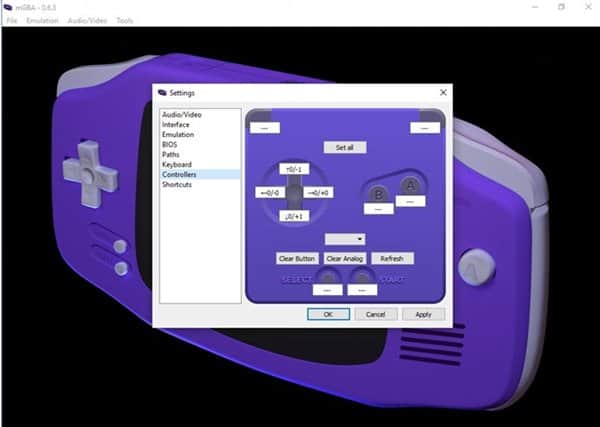
Although the mGBA project commenced in April 2013, its features and stability still qualify it as a new generation of Game Boy Advance emulators.
mGBA is a GBA emulator for PC that aims to be quick enough to run smoothly on low-end computers. The Game Boy Advance Emulator for PC is extremely lightweight and has no discernible impact on computer performance.
At this time, mGBA performs emulator for the Game Boy Advance and Game Boy/Game Boy Color platforms. Although it still in the experimental phase, it also supports the DS, but game compatibility is extremely poor.
mGBA’s main features include a hardware-based emulator, support for rudimentary escape codes, rapid forwarding and rewinding, and more. mGBA is an amazing GBA emulator for PC that you should not hesitate to use.
3. NO$GBA
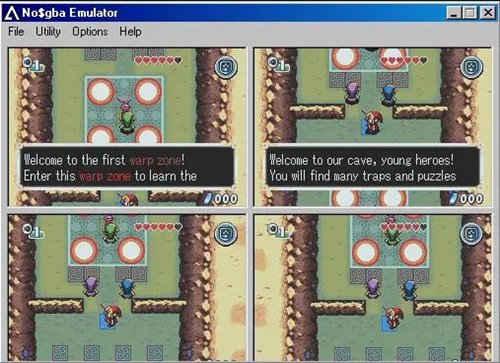
Even with the most recent version of Windows 11, NO$GBA is not a particularly popular GBA emulator. Initially introduced as a GBA debugger, this utility was subsequently rebranded as a GBA emulator.
It is among the first GBA emulators for the PC to support multiplayer games. To play classic old-school games, you can use this emulator on your PC.
Additionally, NO$GBA can run select Nintendo DS games on your PC, in addition to GBA games. Although the NO$ GBA emulator is largely problem free, compatibility and accuracy still need to be improved a lot.
Additionally, a controller, optimization features, and more are supported by the GBA emulator for PC. NO$GBA is, on the whole, a respectably potent GBA emulator designed for playing multiplayer games.
4. Higan

Although Higan GBA Emulator is less well-known than the other two options, it is still one of the most authentic Nintendo Game Boy Color/Advance emulators to date.
This emulator is capable of flawlessly emulating nearly every Nintendo game. Additionally, the emulator’s functionality is exceptional, requiring little CPU resource utilization.
Although many consoles are supported by the Higan GBA emulator, support for the Super Nintendo and Gameboy Advance is the most extensive.
The vast majority of ROMs are supported by the Higan emulator, which also offers improved color reproduction and support for multiple consoles. We were only dissatisfied with the emulator’s intermittent slowness in a few games. It is the best GBA emulators for PC.
5. NanoBoy Advance
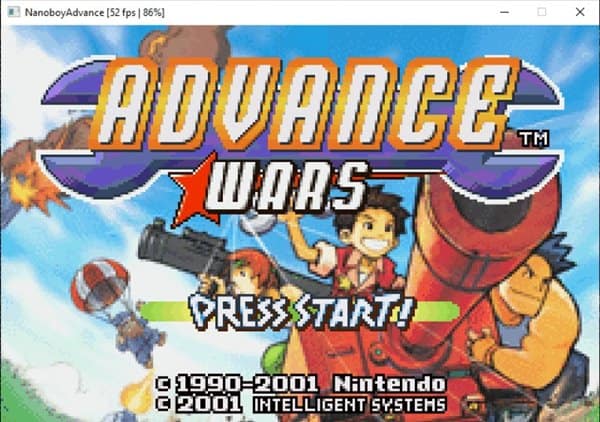
NanoBoy Advance is an exceptional GBA emulator for Windows PC that is incredibly precise and quick. A high-quality GBA emulator that has been meticulously designed to ensure maximum accuracy.
It aims to accomplish completely cycle-accurate emulation and is an open-source GBA emulator. Additionally, HQ audio mixer, RTC emulator, post-processing options, controllers, and more are supported by the emulator.
In relation to the compatibility of GBA Game ROMs for the Game Boy Advance, a wide variety of GBA game ROMs are supported. NanoBoy Advance can therefore assist you in revisiting The Legend of Zelda: The Minish Cap, Super Mario Advance, or Pokemon FireRed.
In order to improve your gaming experience, NanoBoy Advance also offers a variety of sophisticated features, including cheat code support and fast-forwarding the game play.
6. BatGBA

BatGBA is designed for individuals who prioritize simplicity above all else. One of the most effective, lightweight, and user-friendly GBA emulators ever created is this one.
BatGBA, a lightweight emulator, offers an extensive array of features and sophisticated customization options. Since the emulator can run on any hardware and occupies little space during implementation, there isn’t much to say about the hardware requirements.
As for game compatibility, BatGBA is capable of running and supporting all GBA games. We enjoyed the emulator the most because it is incredibly easy to use and does not require a lot of technical expertise.
7. Ares

Ares is essentially a PC transportable gaming console emulator in a single package. GBA emulator support is present, in addition to Game Boy Color, SNES, SEGA, Nintendo, and others.
It is an open-source, cross-platform, multi-system emulator with an emphasis on preservation and accuracy. The PC version of the GBA emulator is distinguished by its comprehensive sets of features.
Ares features Dynamic Rate Control, Save States, Rewind/Fast-Forward, Pixel Shaders, Color Correction, Input Multi-Mapping, Debugger, and a native, cross-platform user interface.
The emulator is also a good option for those seeking a straightforward GBA emulator for PC, as it is relatively easy to set up and use. Ares is an best GBA emulator for PC that you should give a try.
8. SkyEmu

SkyEmu is one of the top open-source and free Game Boy Advance, Game Boy, Game Boy Color, and Nintendo DS emulators for Android, Windows, Linux, and MacOS.
It is one of the PC versions of the listing of highly accurate GBA simulators that is still under development and receives updates on a regular basis. This emulator has an exceptionally high level of game compatibility; it can even run games that other emulators frequently fail to.
SkyEmu, like every other GBA emulator for PC on the list, offers an extensive selection of useful and sophisticated features, such as support for game controllers, rapid forward and rewind functionality, the ability to add cheat codes, solar sensor emulation, and more.
9. DreamGBA

The DreamGBA devlopment crew also produced the DreamGBAC (GBC emulator). Although this GBA emulator is still downloadable, development has ceased at this time.
It is still possible to obtain prior versions of DreamGBA, which are capable of running various games with relative ease. Nevertheless, there may be a few bugs and malfunctions that require you to reload the emulator.
If you wish to run less popular video games and are willing to tolerate a few bugs, DreamGBA may be your best option. Additionally, prior to downloading, you must verify the source file twice, as numerous fakes are circulating on the internet.
To prevent any security or privacy issues, it is advised to only download the Dream GBA emulator from reputable sources. It is the best GBA emulators for PC.
10. Boycott Advance Emulator
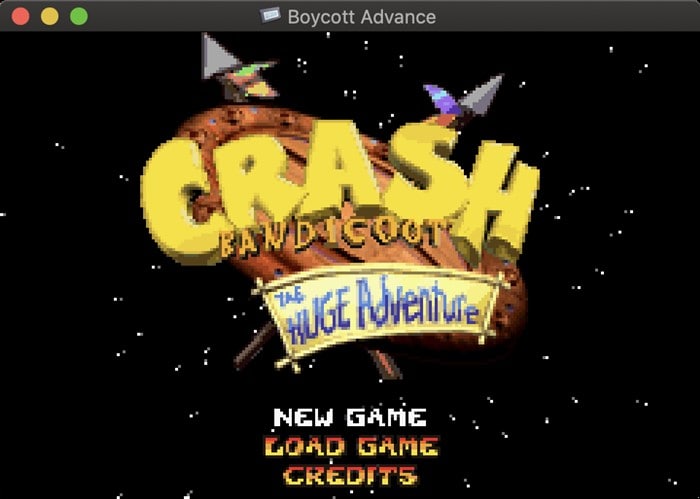
Boycott Advance Emulator isn’t as well-known as other options, but it’s still an excellent Gameboy Advance emulator that you can use right now.
On older Windows versions such as Windows 7/8/10, this emulator performs to its fullest extent and is relatively easy to set up and use.
Although the emulator performs admirably and manages the games with ease, numerous users have lodged complaints regarding aural issues. It is among the best PC GBA emulators.
Conclusion:
Thus, those mentioned are among the best GBA emulators for PC. All of these emulators are available for free, which is an essential feature considering they enable you to play GBA games on your PC. Nevertheless, obtain them via their official website or reputable download sources. Please specify which GBA emulator you employ in order to play GBA games on your PC.



